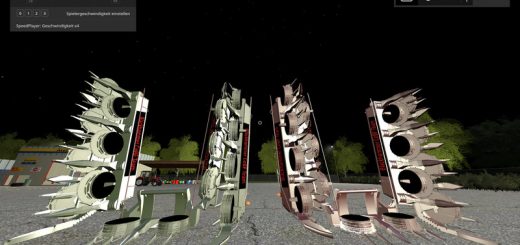REALISTIC LIGHTING 2 JBX – PRESET V1.9.7 (RESHADE) FS17
The custom setting v1.9.7 offers the best visual of the gaming environment for most games, without affecting the quality of lighting and colors. The excess of brightness, bad contrast and pure white is eliminated for more realistic graphics, compatibility with many Games and Mod Graphics.
Recommendation: Avoid modifying the default brightness and contrast of the monitor*, play in Full HD (1920X1080) or higher and use the graphics settings that I recommend to get the best possible result in the game.
Additional: Deactivate the graphic options of post-processing effects and any other adjustment that affects the quality of the environment, including anti-aliasing filter not recommended. The brightness or gamma settings must be by default in the games. in some games you have to adjust it to avoid excess brightness.
Features:
– Better Lighting
– Better Color
– Better Contrast
– No Pure White
– Sharpness and Focus
– Better Color Temperature
Changelog:
v1.9.7: Adjustments and Improvements in Curves, DPX, LiftGammaGain and Tonemap. All the previous reshade files must be replaced by the new version. including the folder (reshade-shaders).
Better Color
Better Contrast
Less Brightness
#####
Adjustments required* in the Game
General:
– Resolution: The Maximum of the Monitor (*)
– Fullscreen: ON
– Brightness: 1.0
Advanced Configuration:
– Hardware Profile: Very High
– Anti-Aliasing MSAA: 8x (*)
– Texture Filtering: Anisotropic 16x (*)
#####
Important: Reshade 3.1.1 does not display the effects correctly with the Render D3D_11 by default of the game.
The solution is to change to OpenGL by modifying the following file:
Path: Documents\My Games\FarmingSimulator2017\game.xml
OpenGL: OGL_4
#####
Disadvantage of OpenGL: Less Performance (FPS)
#####
Warning: If you want to use any of my configurations, request it and leave my credit. JuanBonX
Compatible: Con la mayoría de los juegos – With most games
****
Activate FXAA for ATS/ETS2 Games (Important)