FS 19 UPDATE 1.1.2 BETA
Our team has been working on a solution for some of the most problematic issues reported. Due to the short time frame, our QA has not been able to fully verify the current updates to work as well as we expect them to work.
Nevertheless, we believe that the update solves some of the most major issues and thus decided to provide you the update as a Beta version. Also this allows us to figure out specific issues with all the numerous PC configurations out there before the final release of the patch.
Warning: We advice you to first create a backup of your savegames and settings, which by default can be found at the following location:
C:\Users\[PCNAME]\Documents\My Games\FarmingSimulator2019
The issues that this patch should fix:
Fixed a rare blocker when creating a farm in multiplayer
Fixed block when entering vehicles after changing the inputs
Fixed sound with 7.1 headsets
Fixed saving mouse sensitivity
Fixed invert-y option for vehicle comeras
Fixed issues with Logitech force-feedback wheels (the centering force can now be configured in the Logitech Profiler (G27) and the Logitech Gaming Software (G29, G920)
Fixed input conflicts when changing devices
There is no default mapping for unknown devices to avoid issues with constant menu and camera changes
Fixed some crashes with input devices
Fixed saving of sensitivity/deadzone of input devices
For the DVD and GIANTS download version of the Windows version, you can download the Beta patch here.
For the Steam Windows version, you need to select the “patch1.1.2_beta” Beta branch in the Steam client:
From your Steam Library right click on FS19
Go to properties
Select “Beta” tab
Select “patch1.1.2_beta”
Your title will be automatically updated

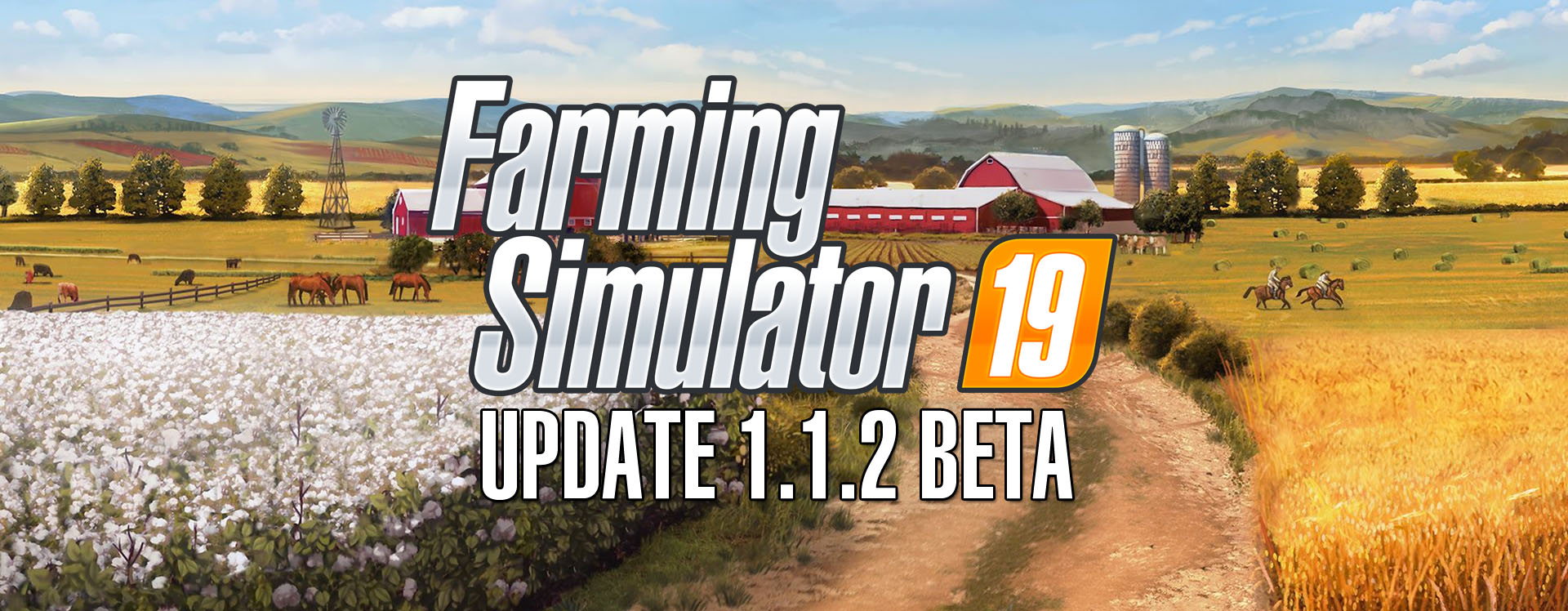



 (3 votes, average: 3.67 out of 5)
(3 votes, average: 3.67 out of 5)



os updates nao sao instalados e aparece a mensagem que nao tem o farming simulator 2017 em ingles instalado, afinal o update é para o 17 ou 19?