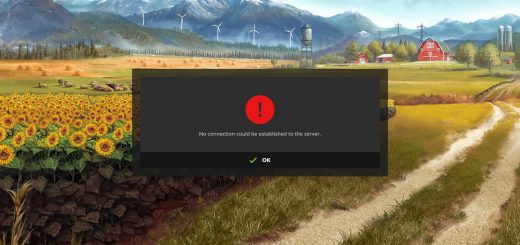FS17 – Low FPS or Lag while playing FIX
Whenever you ask any Computer expert regarding lag issues,he simply recommends you to buy a new Video card. Even we recommend the same.The reason for lag is always your Low end Hardware components.However,if you think that you have a Good Video card that can run Farming simulator easily without lag,you have to follow the instructions that are lsited below to enable your Video card to function on FS 17.
Go to Nvidia control panel or other Database depending on your Video card.
Then,open manage 3D settings.
Now,click on add and navigate to Farming simulator 15 folder present in Program Files