






Better Graphic FS 17 – Shadermod by GermanWarrior V 1.0 FS 17
Good day,
here I am offering my graphics Mod once again, some may still know it from the last FS, but Giants again used some strange Shader settings, so because of several requests I made the mod ready for FS17.
Functions:
· -the Mod is based on SweetFx with Reshade and is completed by some Scripts written by me
· -unrealistic, brown filter removed
· -Antialiasing
· -bluring and resharping pixels
· -sättigung and contrast fixed
· -MP usable !
Installation:
Only works if game is installed at the original path.
Normal Version:
· – Download the first file (first arrow) and unzip it
· – Take the unzip files (opengl32.ini, …) and put it in:
C:\Program Files (x86)\Farming Simulator 2017\x64
Steam Version:
· – Download the first file (first arrow) and unzip it
· – Take the unzip files (opengl32.ini, …) and put it in:
C:\Program Files (x86)\Steam\steamapps\common\Farming Simulator 17\x64
Use:
· -Just hit the Scroll-Lock button ingame and you are good to go!
· -Using Shift+F2 you get into the mod menu
I appreciate positiv feedback and if you have questions I will be at your disposal!
The Mod can be shared using the original download-link, if not done so, there may be legal consequences!!!
Deinstallation:
· – Just delete the files!




 (13 votes, average: 4.31 out of 5)
(13 votes, average: 4.31 out of 5)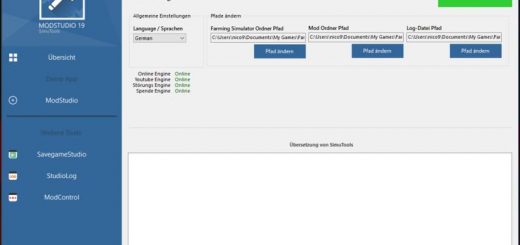

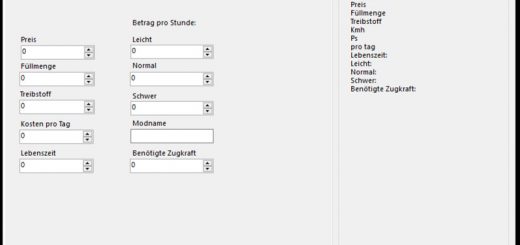




Better Graphic FS 17 – Shadermod by GermanWarrior V 1.0 FS 17….I have installed this mod and it is an excellent improvement in graphics. The problem is, while playing the game I keep getting a pop up to install the full version of FS-15. The screen then goes to the FS-15 site. What do I need to do to remove this pop up from the mod files. Thanks
I’ll be damned but i can’t get this to work. Game is installed on the original path, all files of the mod are in the x64 folder as instructed. But nothing happens when I press the Scroll Lock button. Reshade overlay is the only thing which is working. :/
Anyone can help how to use this? :/
Ohh nvm. 😀 I just saw that my game is installed in the Program Files folder, not the x86 folder, also that my FS folder’s name is Farming Simulator 17 and not Farming Simulator 2017. 😀 Now it’s working as it’s supposed to be, and it’s awesome. Finally we got rid of that greyish overlay and we can see the colors perfectly. 😀
Works awesomely. No more gray haze and the screen is sharper. What can I tweak? Anything?