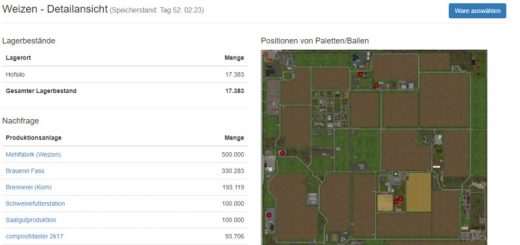Dynamic Sky v1.4.4.0 FS17
EN:
As always desired and so far not fulfilled, I hereby publish the Dynamic Sky.
As you already know, the idea of LuanLöwe’s Thoughts has sprung and Philipp1998 and my one have set about changing the shader.
With a modified shader and a custom Skybox (no, the model is NOT from Marc but the one I used from the beginning)
now a moving sky is enabled as it is partly already visible on some maps,
he acts so dynamic and it changes a little the game atmosphere for the better.
Install and adjust
The “sky” folder of the Dynamic Sky is inserted into the map, and in the already existing “map01_enviroment.xml” the path to dynamic_day_night.i3d must be adjusted.
As an example, I provide a map01_environment.xml in the RAR archive.
That was already the whole installation, more does not have to be done there.
If anything should be changed at the rotation speed, this is best done in the I3D of the sky,
There is also the shader parameter rotationSpeed with which the rotation speed and the direction can be set.
Of course, a scripter can now sit down and write a script which makes the sky rotate faster and faster depending on the wind speed … this would be possible and feasible.
Oh yes, the sky is big enough for a 4x card.
DE(original):
Da immer wieder gewünscht und bisher nicht weiter erfüllt veröffentliche ich hiermit nun den Dynamischen Himmel.
Wie bereits bekannt sein dürfte ist die Idee LuanLöwe’s Gedanken entsprungen und Philipp1998 und meiner Einer haben sich daran gemacht den Shader zu ändern.
Mit verändertem Shader und einer angepassten Skybox (nein das Modell ist NICHT von Marc sondern das welches ich von Anfang an verwendet habe)
wird nun ein sich bewegender Himmel ermöglicht wie er teilweise bereits auf einigen Karten zu sehen ist, er wirkt damit dynamisch und es ändert doch schon ein wenig die Spielatmosphäre zum Positiven.
Einbauen und anpassen
Der “sky” Ordner des Dynamischen Himmels wird in die Map eingefügt, und in der bereits vorhanden “map01_enviroment.xml” muß der Pfad zur dynamic_day_night.i3d angepasst.
Als Beispiel dafür liefere ich eine map01_environment.xml mit im RAR-Archiv.
Das war auch schon der ganze Einbau, mehr muß da nicht getan werden.
Sollte an der Rotationsgeschwindigkeit noch etwas geändert werden sollen so kann man dies am besten in der I3D des Himmels selbst erledigen, dazu gibt es den Shader-Parameter rotationSpeed mit dessen Hilfe die Rotationsgeschwindigkeite sowie die Richtung eingestellt werden können.
Selbstverständlich kann sich da jetzt auch ein Scripter hinsetzen und Script schreiben welches den Himmel je nach Windgeschwindigkeit mal schneller mal langsmer rotieren läßt … auch dies wäre möglich und machbar.
Ach ja, der Himmel ist auch groß genug für eine 4fach Karte.





 (2 votes, average: 3.50 out of 5)
(2 votes, average: 3.50 out of 5)