





FARMINGTABLET V2.2.0.0 FS17
You want to become an up-to-date farmer? Then the time has come to use the state-of-the-art tablet for your farm work.
Changelog:
v2.2.0.0
– more Settingspossibilities
– Fix for Multilanguage
– FarmingTablet based on a new system -> no Support for old apps! Use the new apps.
– First Adaption to MpManagement-App
– Others Bugfixes
v2.1.0.0:
– Release
Open the tablet with STRG + Y. Close it by pressing STRG + X.
This mod (tablet) is required for all available apps.
Function overview:
Options:
– Selection of background design for homescreen and apps
– Deactivation of pop-up notifications
Notifications:
– Pop-ups ingame
Appstore:
– Equip your tablet with new apps
Other:
– To return to homescreen click on “TechFarm” sign
Caution!
As every other tablet this one has a battery as well. You need a docking station to recharge it. The docking station can be found under ‘placeable objects’.

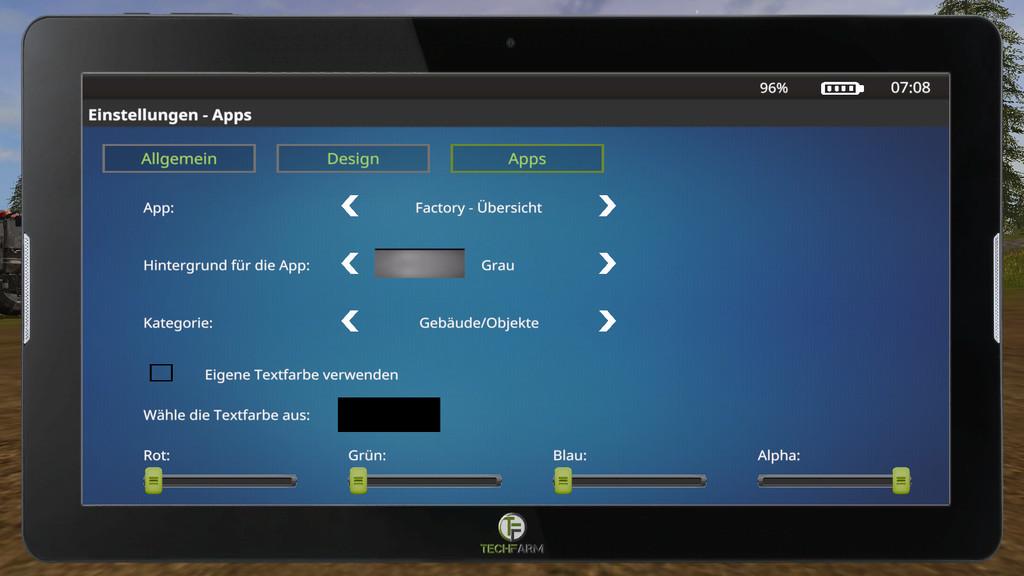



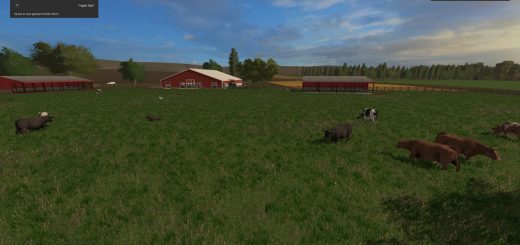





Not sure what the deal is? Downloaded, moved to mod folder, went into peaceable’s, I placed a small building. Afterwards, nothing, Ctrl+Y does nothing. Tried about every key on the KB, nothing. Also I saw no charging station in placeables. And where are the apps supposed to come from?
Farmingtablet V2.2.0.0
by fs 2017 mods · September 29, 2017
CTRL+Z !!!!