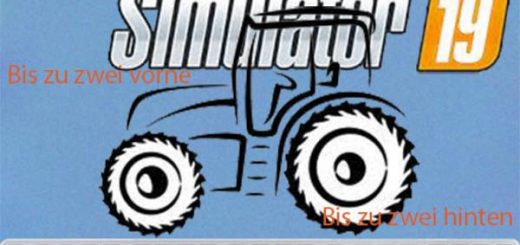FS19 Vehicle Control Addon v1.1.0.0
This script varies the steering speed depending on the speed you are driving, and it rotates the camera to match the steering angle and direction.
Changelog version 1.1.0.0:
– Differentials, all wheel drive and real two wheel drive
– Raise, lower and turn on/off tools in the front or back
– Many small fixes, adjustments and improvements
Shift-Left limits throttle, cruise control and maximum rounds per minute to 75%. With Shift-right and the cursor keys you can peek in the corresponding direction.
If you press Ctrl left together with W then the driving direction snaps to fixed directions.
All functions are switchable with the following default key combinations:
[Ctrl Left + C]: Settings
[Ctrl Left + W]: Snap Angle (continue)
[Alt Left + W]: Snap Angle (restart)
[Shift Left]: Throttle limiter / reduced cruise control speed
[Shift Right + Cursor]: look forward, backwards, left right
[Space]: Change direction (aka shuttle control)
[[]: Gear up
[‘]: Gear down
[]]: Range up
[#]: Range down
[;]: Neutral and handbrake