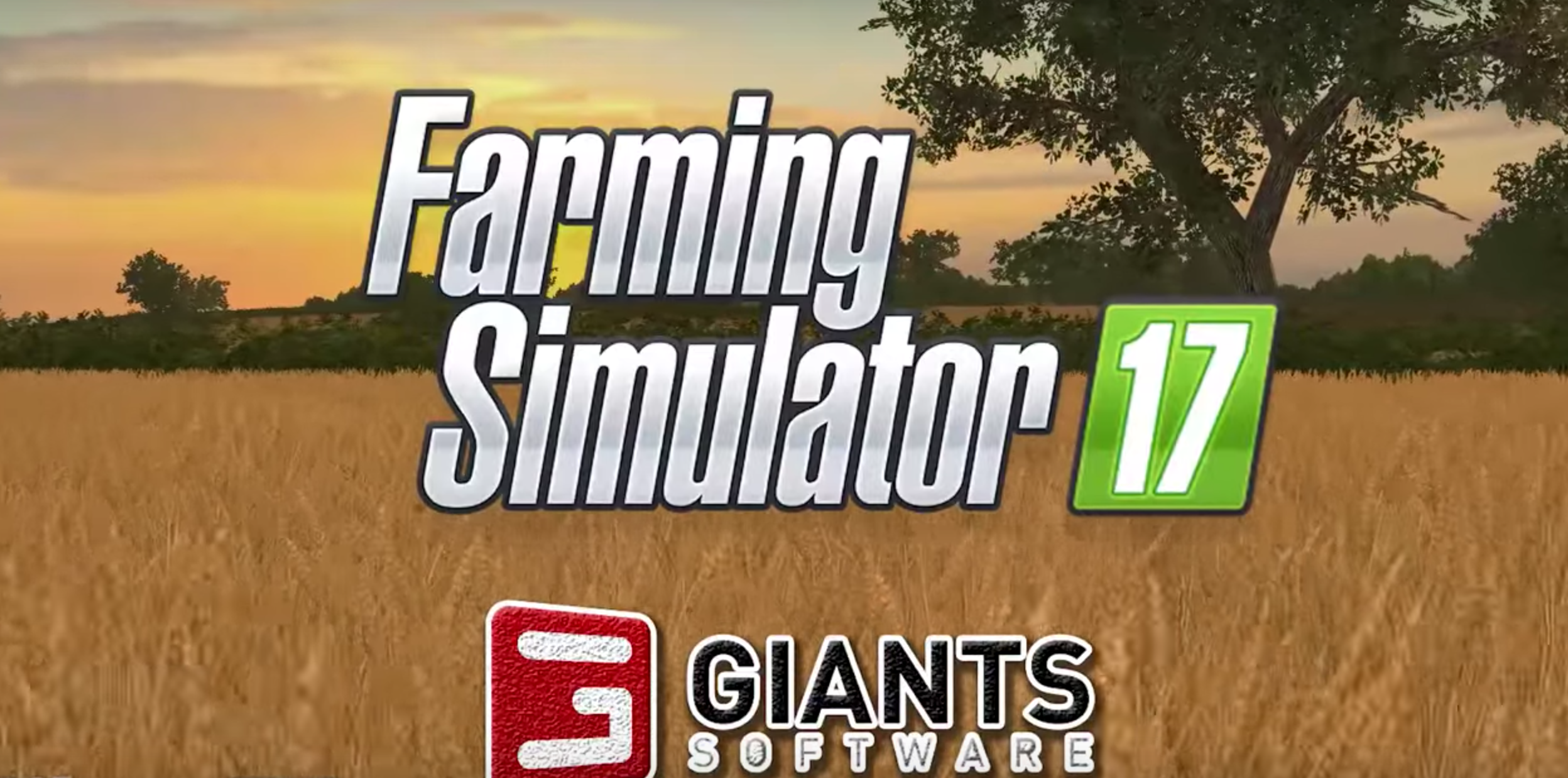How to add mods in Farming Simulator 2017? (Detailed instructions)
Detailed instructions on how to add mods in the agricultural Simulator Farming Simulator 17.
And so, you have to download the desired events for Farmer Simulator 2017 mods (large file mod is here )
Next, go to My Computer , look for the folder My Documents , then go to the My Games and see daddy with the game Farming Simulator 2017 , then move to the folder mods .
My Computer> My Documents> My Games> Farming Simulator 2017 > mods
It so happens that the path is different, then simply browse to the folder Farmer Simulator 2017 in another place in my documents .
Just happens that there is no folder mods. In this case, just need to create one.
If found successful, can only throw the downloaded file in the folder mods (attention! Without unzipping).
Then run the game, opening a shop (press P) and select the top Modification of the type , then just look for the desired events, which have established.